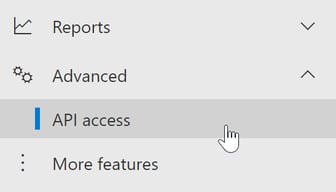Many Lightning Tools modern web parts for SharePoint Online require approval of specific Microsoft Graph API permissions to ensure full functionality.
When installing or updating any of our SharePoint Framework (SPFx) apps—such as Lightning Conductor, Social Squared, DeliverPoint, Lightning Forms, or Lightning List Actions—in your SharePoint Online app catalog (using the modern app management experience), a list of required Microsoft Graph API permissions will be displayed. Upon enabling the app, you will be presented with a button that directs you to the API Access page within the SharePoint Admin Center.
Important Note:
Approval of Microsoft Graph API permissions must be completed by a Global Administrator or Application Administrator within your tenant.
Steps to Approve Permissions
Navigate to the API Access page from the SharePoint Admin Center. Please note that it may take a moment for this page to load fully.
If the app requires new Graph API permissions, they will appear in the Pending section.
To approve the permissions:
- Select each permission individually.
- Click Approve.
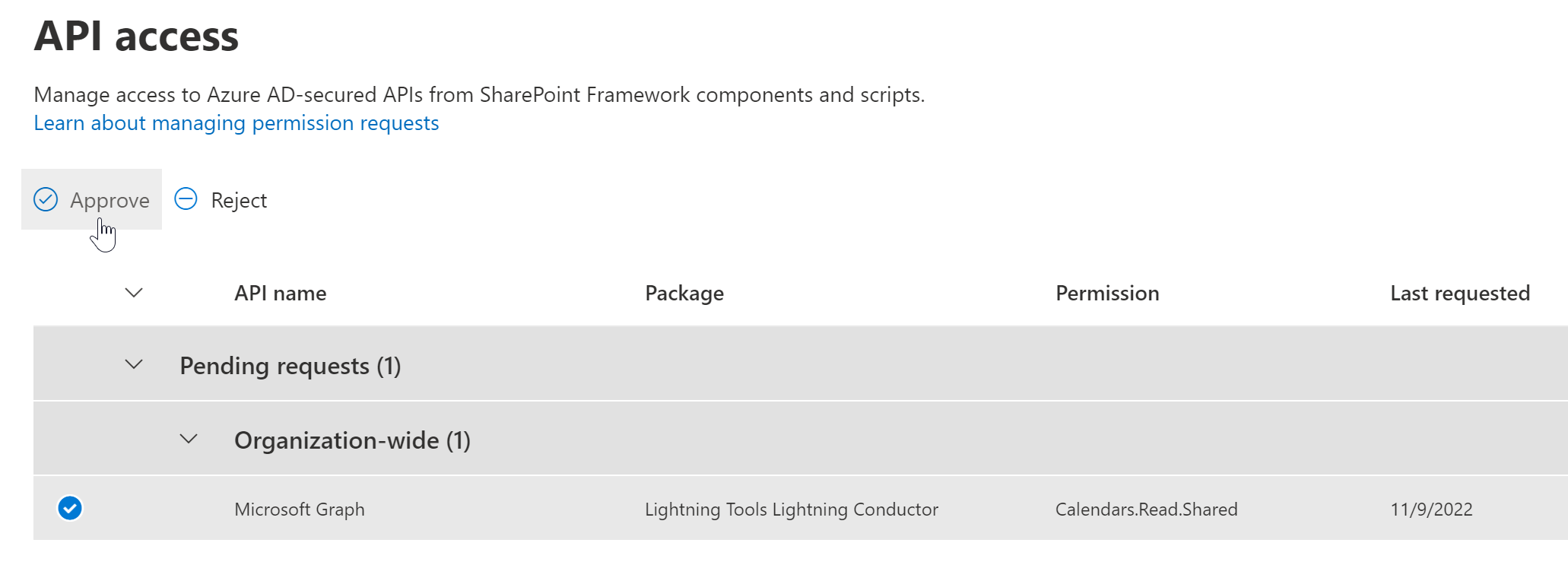
- A side panel will open where you must confirm by clicking Approve again.
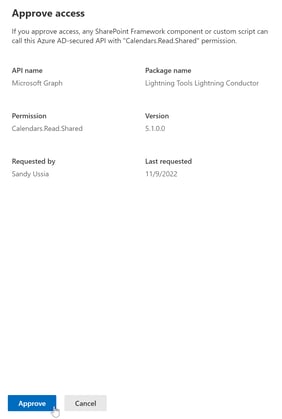
Accessing the API Access Page Later
If you need to approve additional Graph API permissions at a later time, follow these steps:
- In the SharePoint Admin Center, expand the Advanced section in the left navigation menu.
- Click API Access to return to the permissions page.