In Social Squared, users are encouraged to participate more actively in the discussions by awarding badges. These badges are displayed next to their username in the forum, creating a sense of accomplishment and social recognition.
Social Squared awards points for creating new posts, replying to posts, having posts marked as an answer to a question, and receiving votes. By awarding badges for these actions, the forum can encourage users to participate more actively and provide valuable content for other users. The more points a user accumulates, the more badges they have.
Badges are automatically awarded for contributions to the forums and work on a points system. The Social Squared administrator can define the thresholds for each awarded badge. For example, 5 points may be the requirement for the first badge, 10 points for the second badge, and so on. The Social Squared Administrator may also define the badge icon. A user will receive one point for replying to forum threads and 3 points for having that reply marked as an answer. Additionally, if a post that a user created is upvoted, the user will receive 2 points. If it is downvoted, 2 points will be deducted. (The Social Squared administrator can disable downvoting.) These point levels are converted to badges next to the user signature, allowing users to demonstrate their contributions to the forum to gain credibility.
Using badges to depict engagement in discussion forums can have several benefits. First, it can help to build a sense of community among users by creating a shared experience and recognizing the contributions of individual members. Additionally, it can encourage users to participate more actively in the forum and create more valuable content for other users. Finally, it can provide a sense of achievement and motivation for users to continue engaging with the forum over time. The below example shows Demo User6 as having been awarded two badges.

Social Squared admins can enable or disable badges from the settings panel.
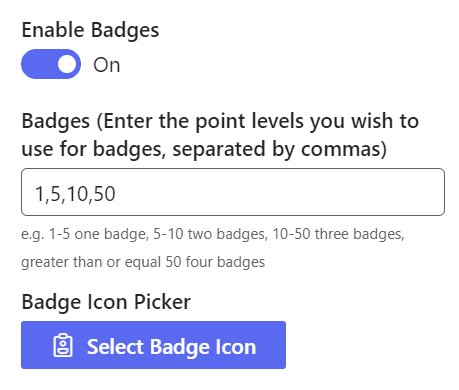
Some of these other badge icons may be more relevant to your organization for gamification purposes.
